How to use Custom Icons in Flutter(Using SVG or Icon Font)?
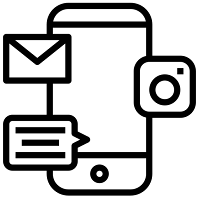
Many icons are predefined in the flutter and are very easy to use. Many times though, just these icons are not enough. For example, if you want to show an icon of a particular company or logo etc, you'll have to reach for other than the official icons. So, Let's see how you can add custom icons to your flutter project Social Media Icon Let's say you want to use the above social media icon. As of now, there is no pre-made package on pub.dev , so you'll have to add them yourself. This method will only work for any icon pack which has SVG icon font. Converting for the use in Flutter The first step is obviously you need to download the icon pack(SVG). If you are following along with the above icon, get it from this download page . Once you have downloaded the SVG icon, you need to somehow convert these into icons to be able to use them in your flutter project. Thankfully, There's one open-source tool fluttericon.com which can do the conversion for you. Steps to proce...